

Page 3D Planning
Only available in PV*SOL® premium!
The 3D Visualization can calculate up to 5000 PV modules in a project.
The PV modules are placed automatically on roofs.
Objects that cause shading, like Chimneys, roof dormers, trees and houses, can be placed and shifted to any position within or outside the PV array. The shading calculation can also take account of mutual shading of the modules.
On the basis of the entered objects the program calculates the shade frequency affecting the PV coverage area. This enables a preliminary decision to be reached regarding the exact roof area to be covered. Through visualization in the 3D mode, the user is provided with information about the actual track of the shadows over the course of the day and the year.
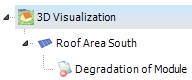
On the left you can see the whole PV system  arranged in an object tree and the module areas
arranged in an object tree and the module areas .png) configured (!) in the 3D design.
configured (!) in the 3D design.
 In the main area on the right next to this, you can see an image of the current system and its essential characteristics:
In the main area on the right next to this, you can see an image of the current system and its essential characteristics:
Number of covered areas
Number of PV-Module
Number of inverters
PV Generator output
The dialog Configuration Check displays the values of the inverter/MPP tracker of the selected configuration.
.png) Click on a module area. In the main area on the right next to this, you can see an image of the selected system and its essential parameters:
Click on a module area. In the main area on the right next to this, you can see an image of the selected system and its essential parameters:
Module Data: Name, rated output, other parameters

Number of PV Modules
Orientation, Azimuth
Inclination
Installation Type
-> How to proceed:
Start the 3D design by clicking on the Edit button.
Click left on a module area. On the right, next to this you can see the essential parameters of this module area and the associated image section.
-> See also:
Other parameters: Power losses and albedo